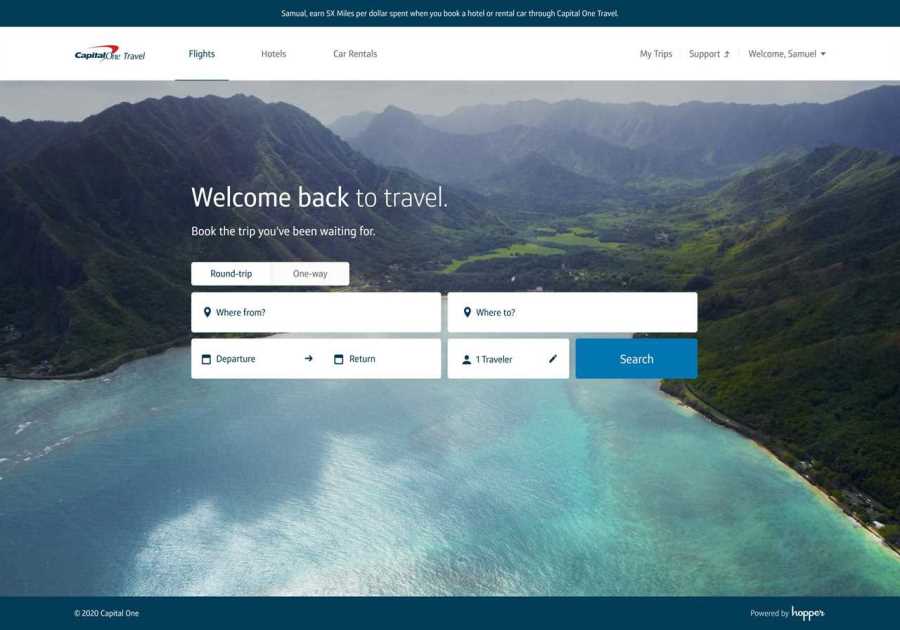HOSTED BY: 1 AIR TRAVEL
Editor’s note: This post has been updated with new information.
The Platinum Card® from American Express is a premium travel rewards card with a $695 annual fee (see rates and fees).
At first glance, that figure looks colossal for a single card. But, in July 2021, the issuer has added lifestyle-oriented benefits that help cardholders justify keeping the Amex Platinum in their wallets.
One such feature is a monthly statement credit toward eligible digital entertainment subscriptions — and the issuer has just added a few more services to make this credit easier to use than ever.
For more TPG news delivered each morning to your inbox, sign up for our daily newsletter.
In This Post
What is the Amex Platinum digital entertainment credit?
(Photo courtesy of American Express)
The Amex Platinum offers up to $240 in “digital entertainment” statement credits annually, doled out in monthly $20 increments. Enrollment is required. You can use these credits for the following subscriptions:
Peacock.Audible.Sirius XM.The New York Times.New!Disney+, Hulu and ESPN+ — or the Disney Bundle (which includes all three services).As of April 6, 2022, American Express has just added The Disney Bundle to the eligible digital entertainment providers — a popular service for many households.
While the credit is still missing other popular services such as Netflix and Youtube TV, the refreshed list of partners is likely relevant enough to appease some cardholders and entice new ones. I already subscribe to Hulu (with no ads) and Audible, maxing out the $20 monthly credit, which means this is like getting an effective $240 off of the annual fee each year.
However, there are a number of reasons why this credit may be worth significantly less — or even zero dollars — to you. Let’s examine how to use the credit.
How to use the Amex Platinum digital entertainment credit
First note that you must enroll your card before making a qualifying purchase. You won’t receive any statement credits of you fail to do this.
Head to your Amex Platinum home page and click the “Benefits” tab at the top of the screen.
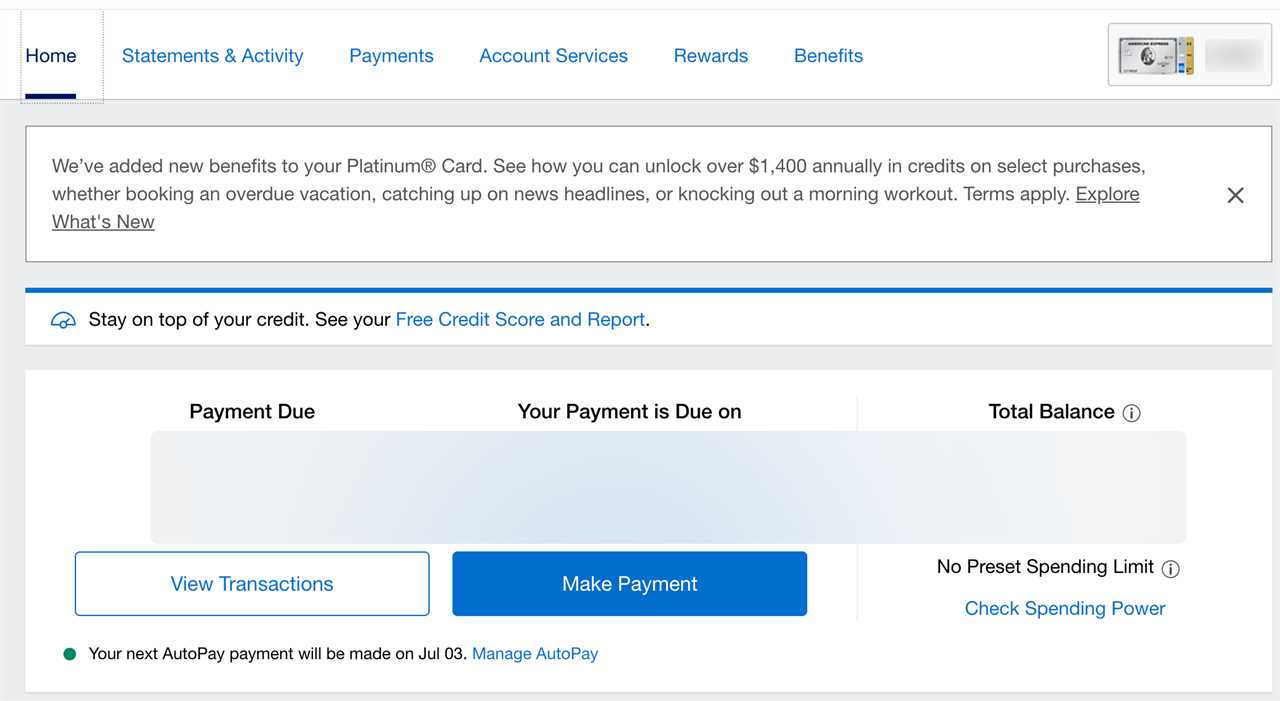
(Screenshot courtesy of American Express)
You’ll now see a large number of tiles outlining each of your card benefits in full. Scroll until you see “New: up to $240 Digital Entertainment Credit.” You can click either the “Get Started” button or the “Learn More” button.
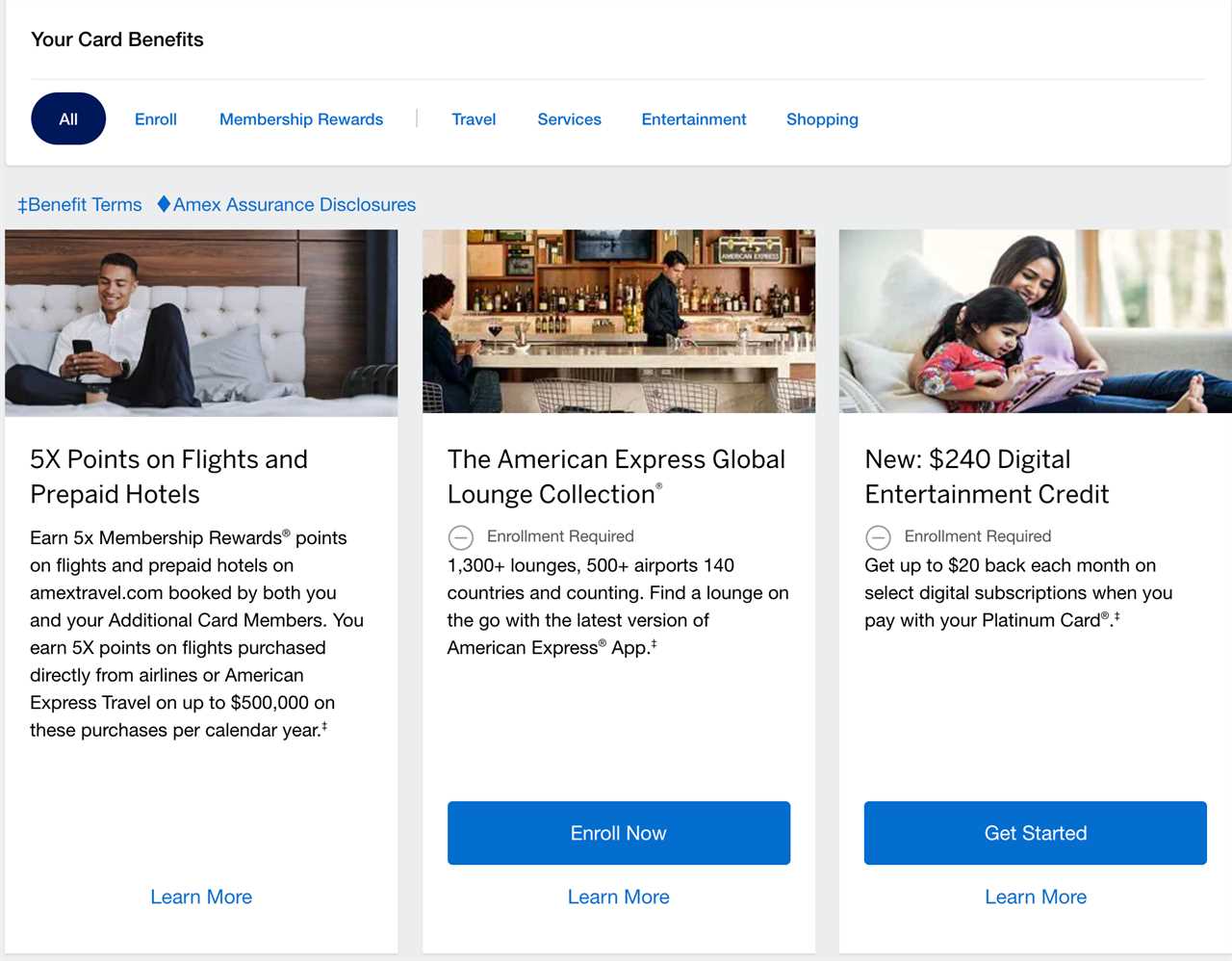
(Screenshot courtesy of American Express)
Scroll past the details and tips until you see a picture of your card. Indicate that you understand the terms and conditions of the card benefit, and click “Enroll Now.”
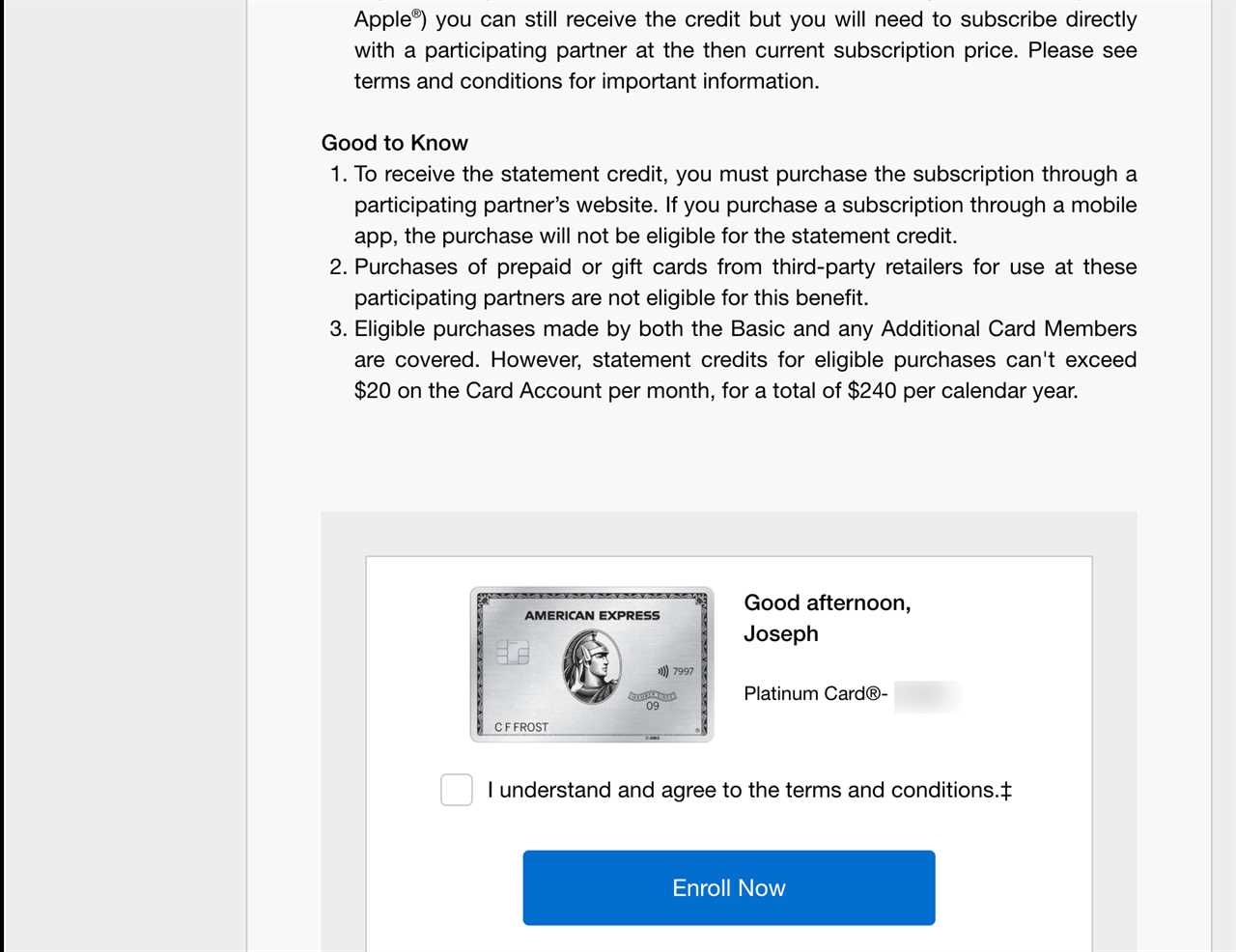
(Screenshot courtesy of American Express)
That’s it! You’re ready to start saving.
Let’s now look at the opportunities of each digital entertainment subscription. Keep in mind that you must enroll directly with the provider for your Amex credit to trigger. You can’t sign-up via a mobile app or third party.
Peacock
Peacock offers two paid products:
Premium: $4.99 per month.Premium Plus: $9.99 per month.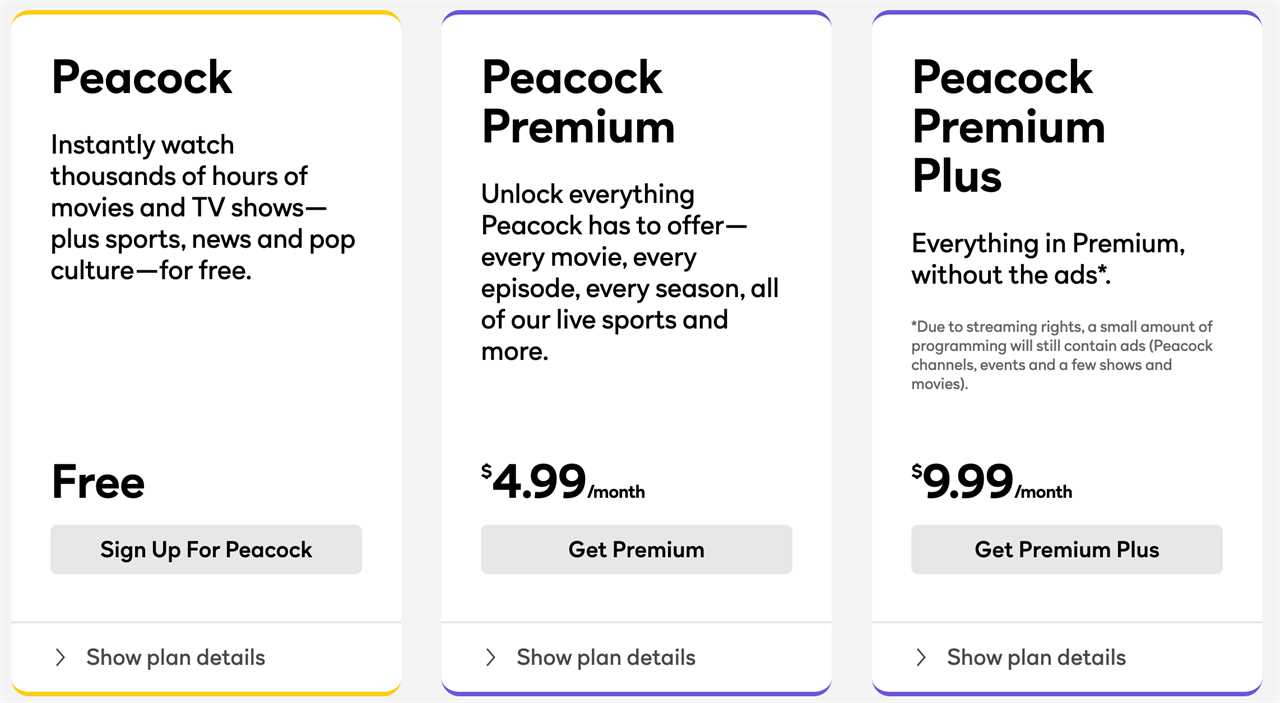
(Screenshot courtesy of Peacock)
You will not be reimbursed for subscriptions bundled with cable services or other bundles. You also can’t use it for gift cards of any sort.
Pro tip: I have Peacock Premium, and while I tend to get good use from it, the free version may suit you just as well. The big difference is that you get double the available content, as well as live sports. If your investigation reveals that the shows you’re interested in are available on the free version, the Amex Platinum credit won’t do you much good here. Springing for the ad-free Premium Plus subscription would the real difference-maker, as you can also download content for the plane.
Related: Best credit cards for streaming service subscriptions
udibleAudible is Amazon’s audiobook platform, allowing you to download and stream more than 200,000 books. Audible offers two plans:
Plus: $7.95 per month.Premium Plus: $14.95 per month.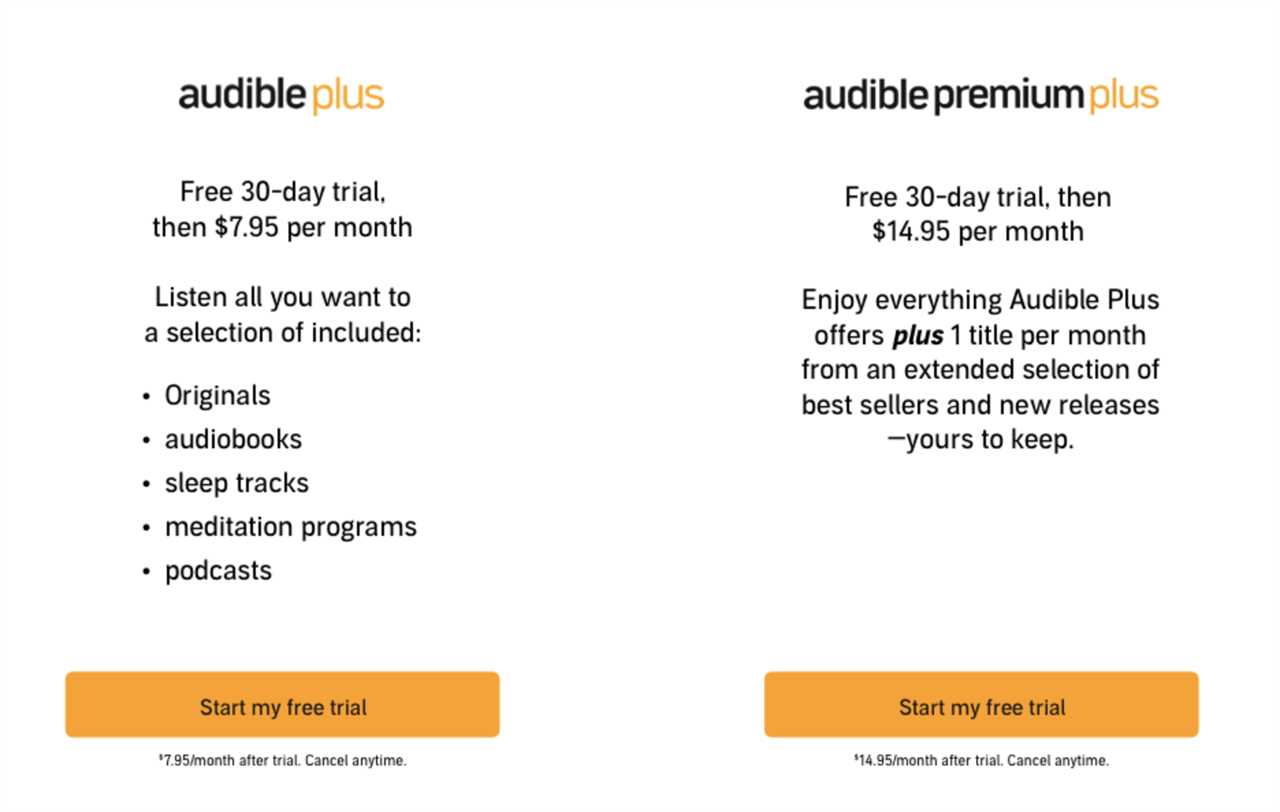
(Screenshot courtesy of Audible)
But it also gives you the option to purchase books. Whether you’re paying for a subscription or purchasing audiobooks, your Amex Platinum monthly credit will kick in. Just note that you must make your purchase directly through www.audible.com.
Pro tip: There are many membership options to Audible, some monthly and some yearly. By choosing the Premium Plus plan, you’ll receive one “credit” per month, which you can use on books that aren’t included with an Audible Plus subscription. You can use these to purchase any book on the platform. I just used a credit to buy a book that costs $56 — a steal considering the credit only cost $14.95.
You’ve got one year from the time each credit was issued before it expires. Think of this Amex digital entertainment credit as 12 free Audible credits each year. If you like audiobooks, you could rather effortlessly receive $500-plus in books from this credit annually (though note that you won’t actually save anymore than ~$180).
The New York Times
Ignoring limited-time or introductory offers, here’s what you can expect to pay for a subscription with The New York Times:
Digital subscription: $4.25 per week.Paper copy: Starting at $10 per week (Sunday edition).NYT Cooking: $1.25 per week.New York Times Games: $1.25 per week.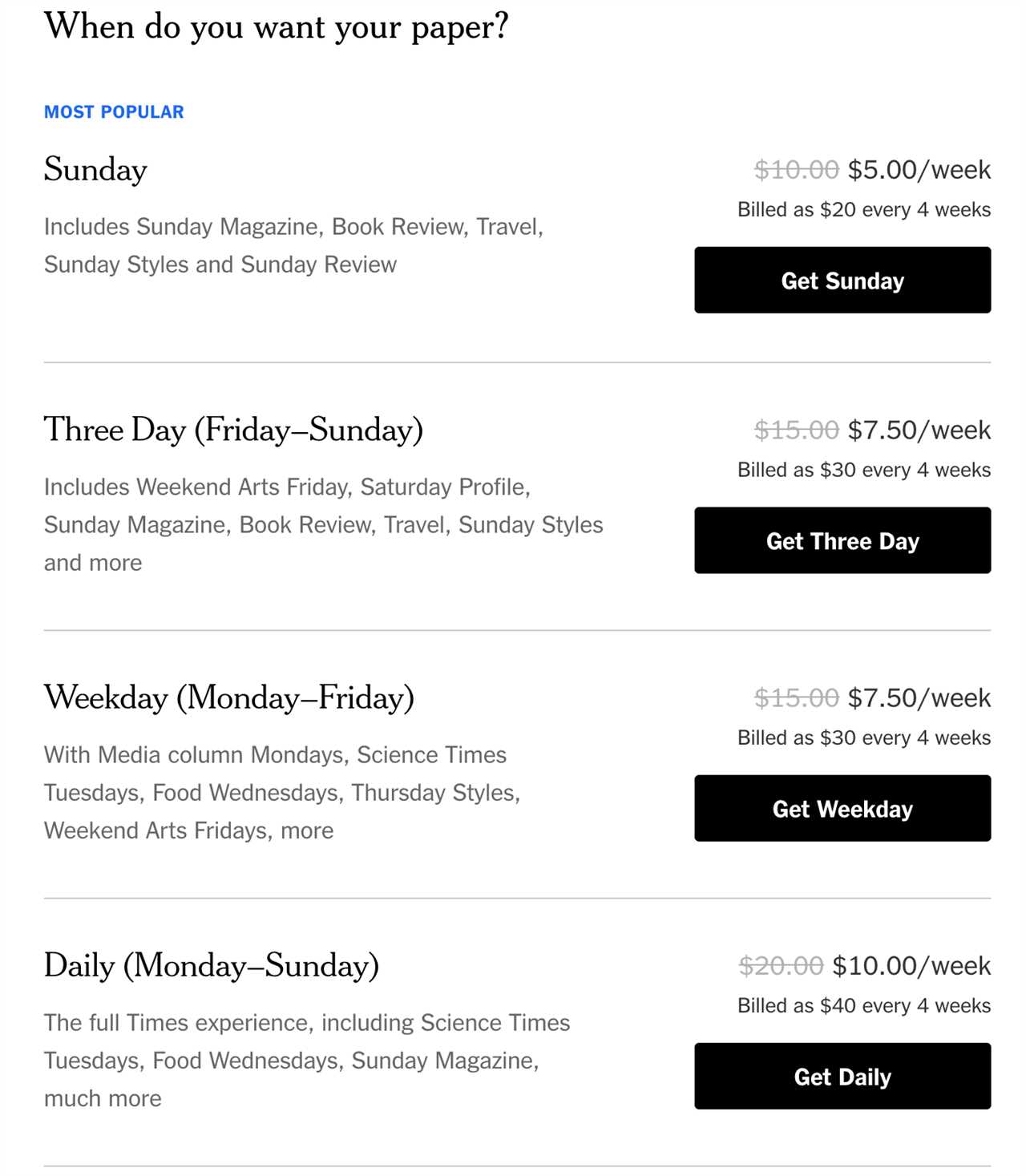
(Screenshot courtesy of The New York Times)
You’ll need to visit www.nytimes.com to trigger the Amex Platinum credit. Unfortunately, you cannot use your credit for ad services, NYT conferences, gift cards, the TimesDigest or any purchases from the NYTimes company store.
Pro tip: Many of these subscriptions are discounted when purchasing an annual subscription instead of paying monthly. For example, NYT Cooking costs $60 per year when you pay each month, but only $40 in value if you pay a lump sum. That sharply diminishes the value of this digital entertainment credit.
SiriusXM
Sirius XM offers six plans, ranging on if you need “car and streaming” bundled or just are searching for a streaming package. Again, ignoring introductory offers, here are the current prices:
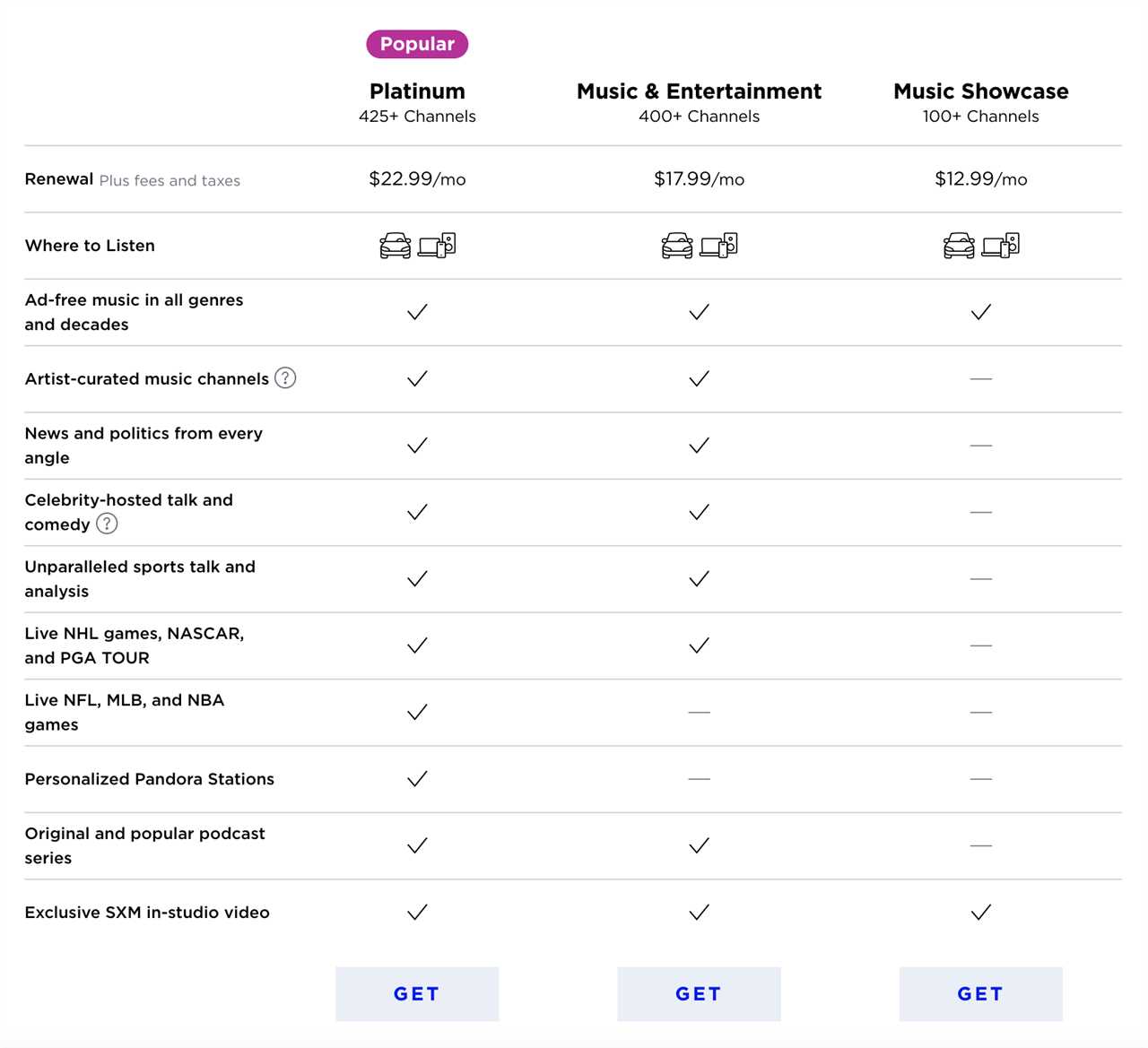
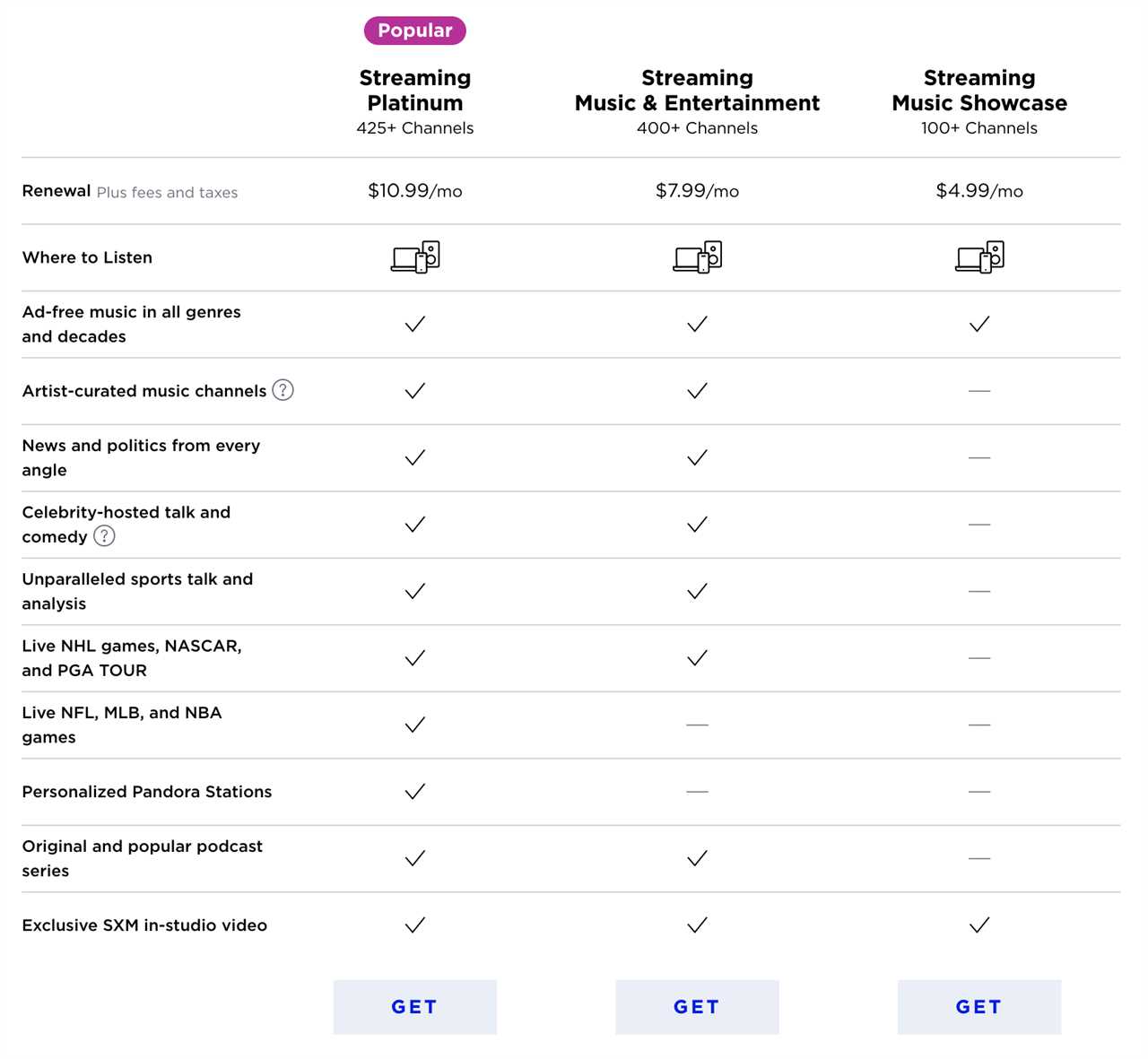
Car + Streaming:>Platinum: $22.99 per month.Music + Entertainment: $17.99 per month.Music: $12.99/month.Streaming only:>Platinum: $10.99 per month.Music + Entertainment: $7.99 per month.Music: $4.99 per month.
The Amex Platinum credit is valid towards purchases made directly with SiriusXM (U.S.) online at www.siriusxm.com, through SiriusXM telephone sales or direct mail order purchase transactions. The only stipulated exceptions are SiriusXM safety, security or Telematics services (Connected Vehicle), SiriusXM for Business subscriptions, SiriusXM ad sales and Pandora.
Pro tip: If you’ve never subscribed to SiriusXM, they’re desperate to keep customers. My wife has had wild success calling (or online chatting) to cancel, and eventually receiving an additional six months of membership for under $10. If you’re not averse to chatting with customer service reps, you can likely maintain a SiriusXM subscription so cheap that you won’t get much use from the Amex Platinum credit.
Disney+, Hulu and ESPN+
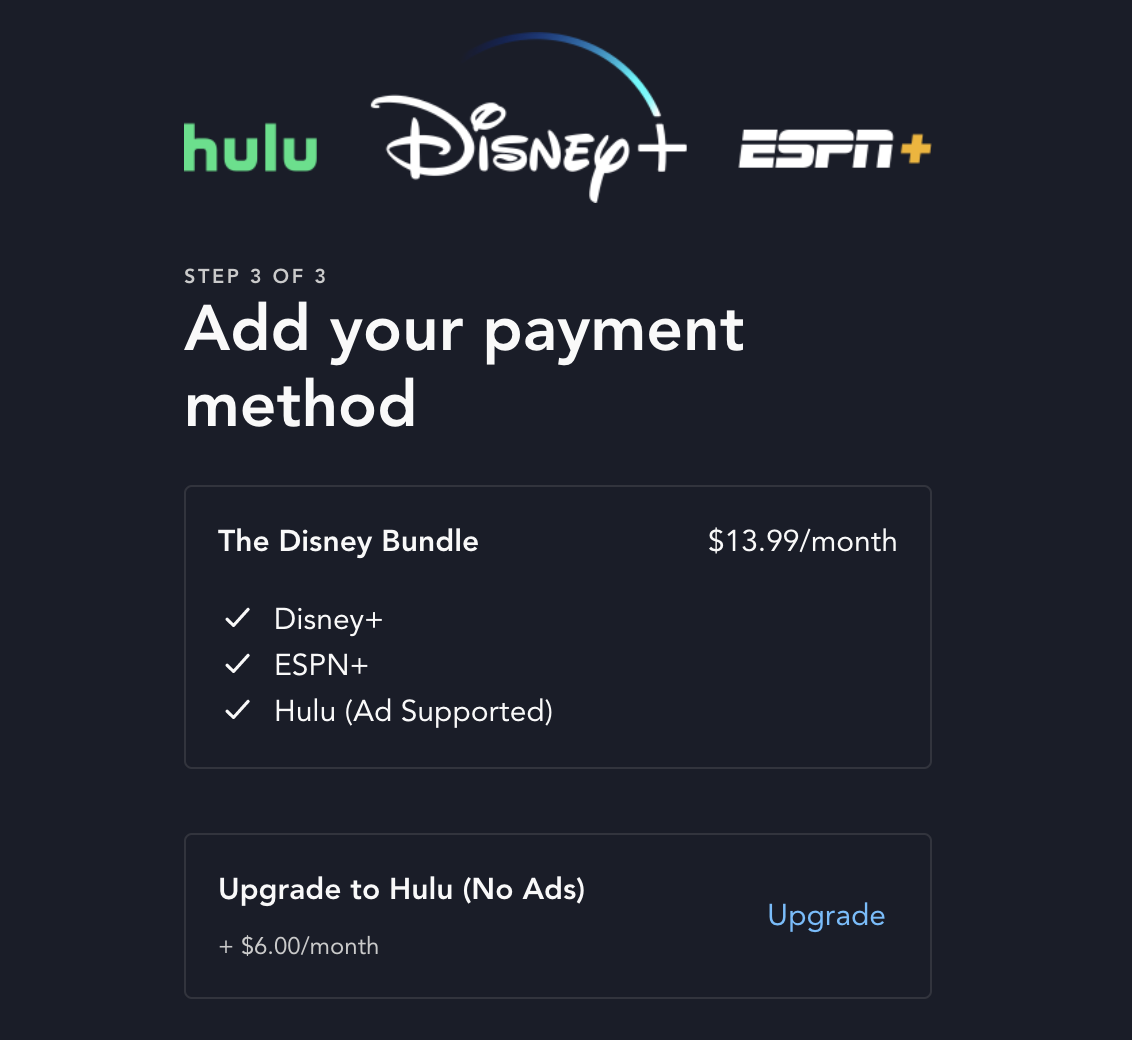
(Screenshot courtesy of Disney+).
Touted as “The Disney Bundle,” you can get all of your movie, TV shows and sports-watching needs covered with Hulu, Disney+ and ESPN. You can also unbundle these offerings, and the digital entertainment credit will also reimburse for each monthly service individually.
There are varying levels of services with each plan, but here are some of the current monthly prices we’ve found:
The Disney Bundle (Disney+, ESPN+, Hulu with ads): $13.99 per month.The Disney Bundle (Disney+, ESPN+, Hulu with no ads): $19.99 per month.Hulu with ads: $6.99 per month.Hulu without ads: $12.99 per month.Hulu with ads, plus Live TV, Disney+ and ESPN+: $69.99 per month.Hulu without ads, plus Live TV, Disney+ and ESPN+: $75.99 per month.ESPN+: $6.99 per month.Disney+: $7.99 per month.As you can see, you can tailor the right plan that fits for your needs. No matter which plan you choose, you must purchase the monthly subscriptions directly through the provider’s websites — after enrolling for the benefit with Amex.
Pro tip: The Disney Bundle may offer the best value for your money, and you can even get Hulu with no adds for $19.99 per month. That will maximize your $20 monthly digital entertainment credit, so this is a great plan to pick that covers all of your bases.
FAQs on Amex Platinum digital entertainment credit
Is the Amex Platinum digital entertainment credit a good deal?
It can be. The issue is that many of us purchase our memberships annually, because there is often a steep discount. The Amex Platinum statement credit works against a strategy like this. To get the biggest value from this benefit, you’ll need to pay for your subscriptions monthly, which can raise the effective price of your annual subscriptions.
For example, paying a lump sum for an annual subscription to various New York Times assets can save you 33% over monthly payments. Doing the same for an Audible Premium Plus account will save you 16% over monthly payments. In other words, you shouldn’t necessarily value the digital entertainment credit at $240 per year.
Which digital entertainment companies participate?
The providers that trigger the reimbursement for the Amex Platinum statement credit are Peacock, Audible, Sirius XM, The New York Times, Disney+, Hulu and ESPN+. We hope that Amex will add even more popular services like Netflix and Spotify in the future.
What is the best use of the Amex Platinum digital entertainment credit?
This credit is limited enough that we aren’t seeing any non-obvious methods for redeeming. If you have any of these subscriptions already, this credit is a good deal for you. If not, the credit may be enough to spur you from trying a new thing — but do not calculate this credit into your annual savings unless it’s money you would have spent anyway.
When will I receive my Amex Platinum digital entertainment credit?
After you charge the monthly recurring service to your Amex Platinum, you should receive your reimbursement within six to eight weeks. However, for many TPG staffers, it usually takes under a few business days for the credit to arrive to their statement.
Bottom line
Last year, American Express added a $240 digital entertainment statement credit onto the Amex Platinum‘s suite of benefits, among other credits for Equinox, Walmart+ and more. And as of April 6, 2022, you can now use this credit for Disney+, Hulu and ESPN+ subscriptions.
Just remember to enroll your card first before paying for any participating services. Otherwise, the credits won’t be applied.
Official application link: The Platinum Card from American Express.
Check the CardMatch tool to see if you’re targeted for a 125,000 or 150,000-point Platinum card offer (after meeting minimum spending requirements). These offers are subject to change at any time.
For rates and fees of the Amex Platinum card, click here
Additional reporting by Stella Shon.
Featured photo by Harrer/Bloomberg/Getty Images.
Title: Now with Disney+, Hulu and ESPN+: How to use the Amex Platinum digital entertainment credit
Sourced From: thepointsguy.com/news/amex-platinum-digital-entertainment-credit/
Published Date: Wed, 06 Apr 2022 15:30:03 +0000
Did you miss our previous article...
https://1airtravel.com/pass/deal-alert-roundtrip-flights-to-costa-rica-starting-at-240