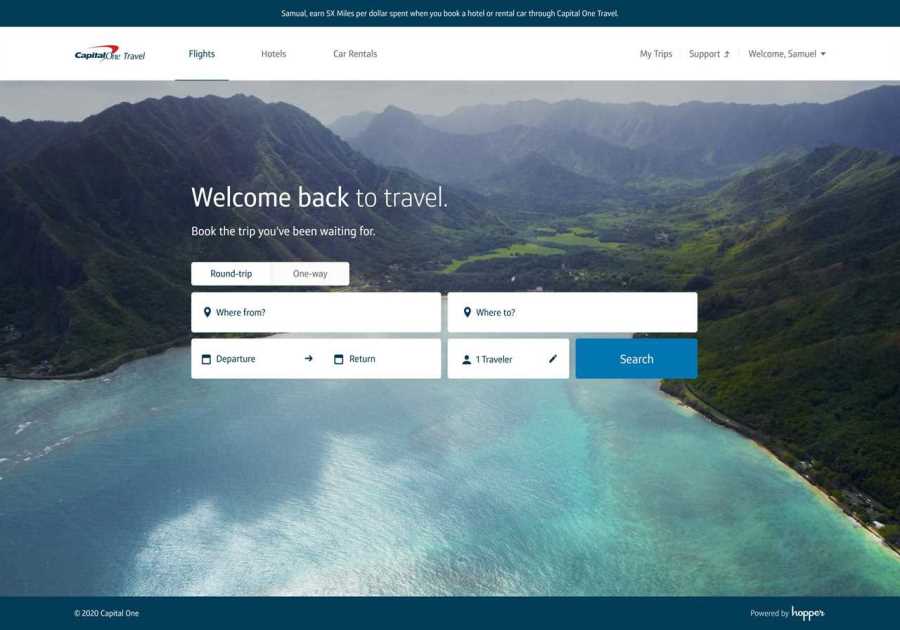HOSTED BY: 1 AIR TRAVEL
At TPG, we are big fans of stacking rewards when shopping online. You should never earn just 1 point per dollar on online purchases, given the abundance of shopping portals and using the right credit card for your purchase.
There’s now another option for earning and redeeming points when shopping online. The new PayPal Rewards program, by the payment platform PayPal, functions partly like a shopping portal and partly like a “pay with points” platform.
Let’s take a look at this new rewards program to see what it offers for customers when shopping online.
What is PayPal?
Before we get into the rewards program, let’s make sure we all know what PayPal is.
PayPal is an online payment system with a website and an app that you can use to pay participating merchants or to send and receive money — even internationally and across different currencies. When using PayPal, you can add bank accounts, debit cards and credit cards as payment methods and choose which you want to use for each transaction.
Choosing which payment method to use is great when things like quarterly spending bonuses on PayPal purchases roll around, helping you earn the most points possible during your purchase. When paying with PayPal, you can still use shopping portals like Rakuten to add extra points or cash back to your transaction.
The PayPal Rewards program
Until now, PayPal has just been a way to pay when shopping online. As of Oct. 17, however, PayPal Rewards means you can earn and redeem points through PayPal when checking out online. You can now earn rewards with a Safari extension or in the mobile app. The Safari extension is an update to the PayPal Honey browser extension.
PAYPAL
When using the PayPal app, you won’t be able to click through other shopping portals before making a purchase. Since PayPal’s Honey browser extension functions like its own shopping portal, it’s unlikely that you will be able to combine PayPal Rewards with other portals like Cashback Monitor, Rakuten or an airline shopping portal. So, make sure to check which program is offering the best return on your purchase.
Depending on the merchant, earning rates can vary from 1% back to 4%, 5% or up to 10% back. This will vary by merchant and promotional offerings which can even change by the day. That means it’s worth checking regularly to see if your favorite store has elevated earning rates.
Related: Your guide to maximizing shopping portals for your online purchases
Within the mobile app, you’ll see the number of rewards you’ve earned and can find merchants by category. Or, you can click on the magnifying glass at the top to search for a merchant by name.
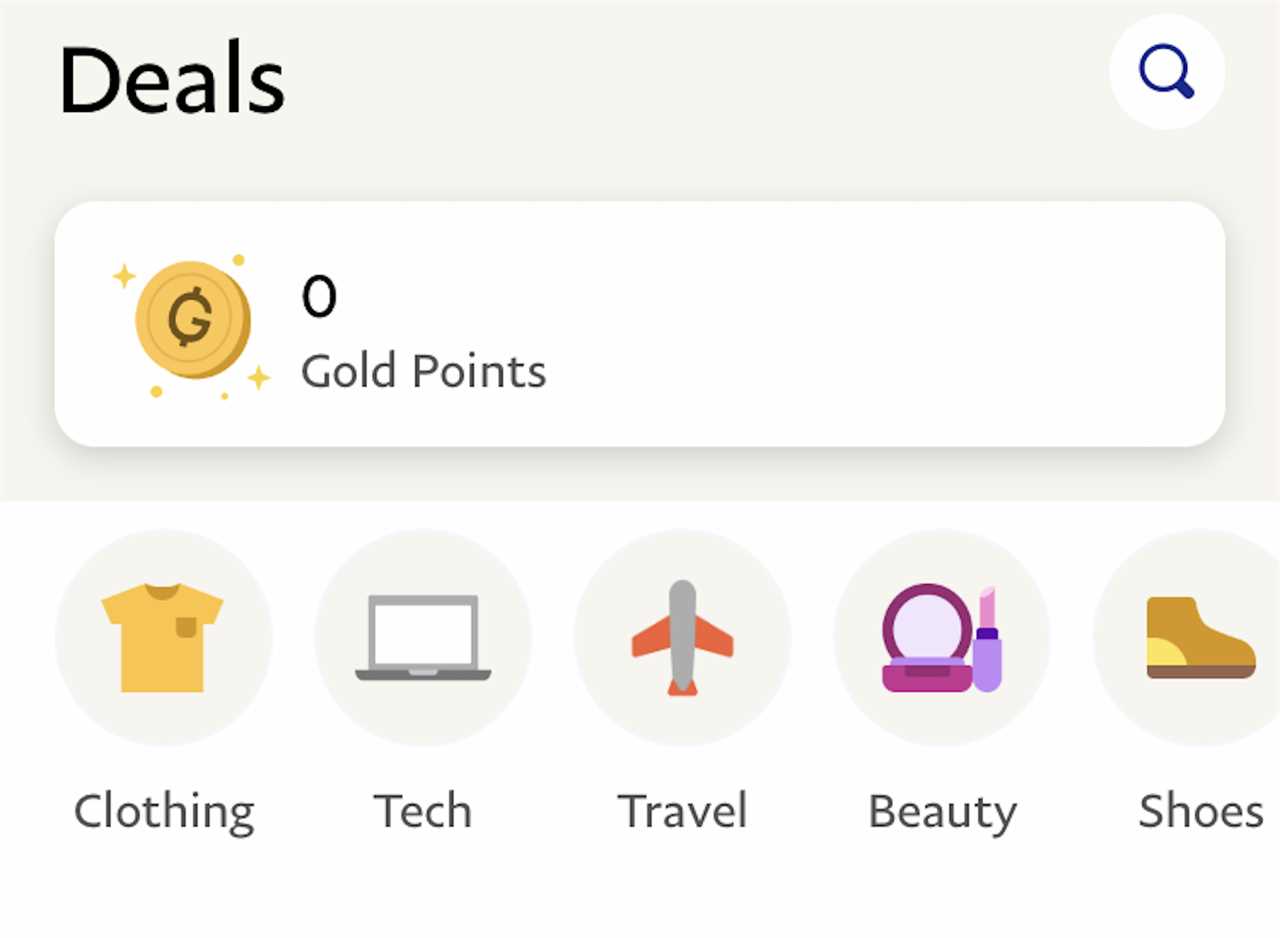
PAYPAL
At the time of writing, Sephora offers 10% back on purchases through PayPal Rewards. Bloomingdale’s has an elevated rate of 8% back, but Walmart offers just 1% back on purchases. From this example, we see that it’s worth checking merchants often, and we see that bonus-earning rates can vary widely from one store to another.
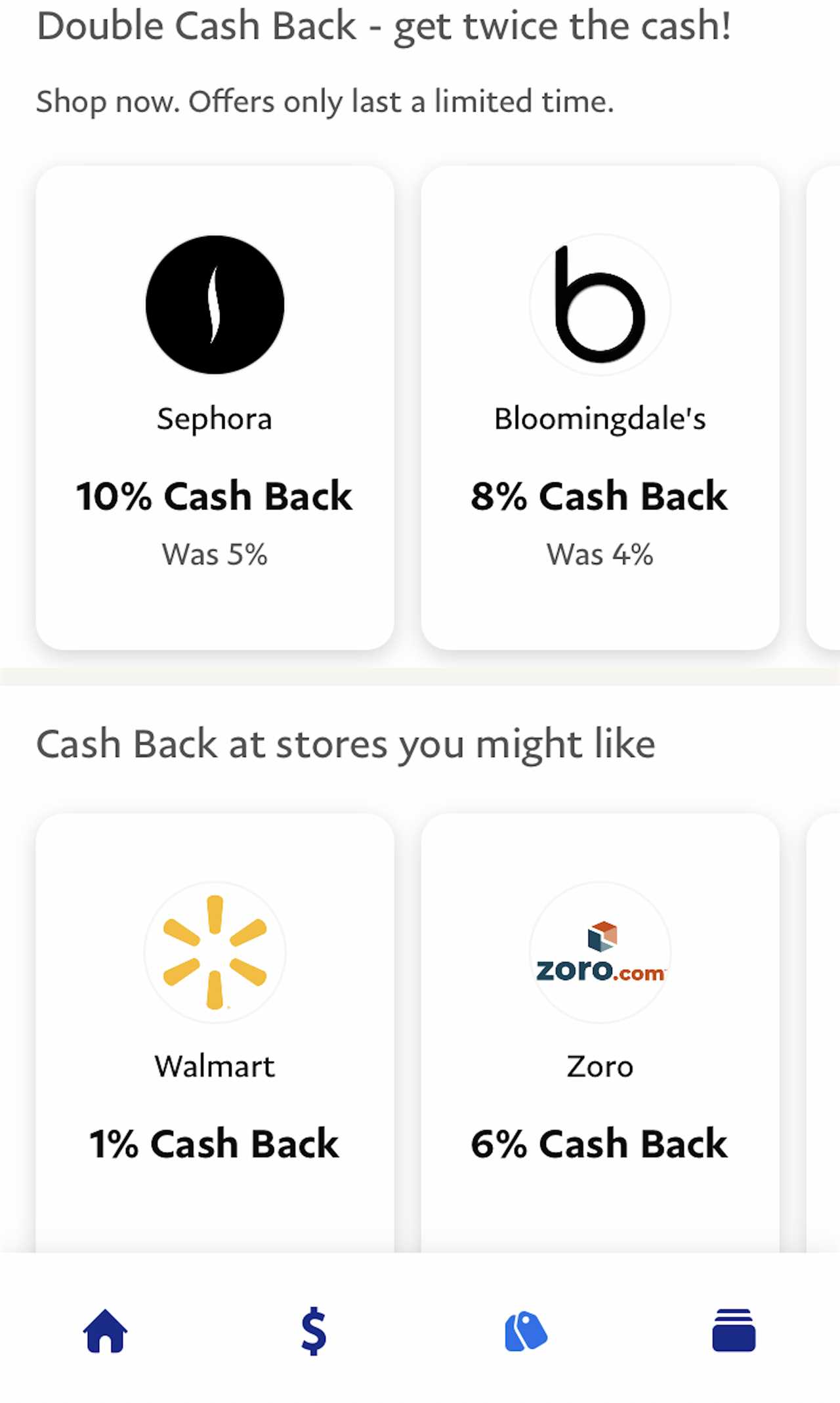
PAYPAL
You can find these deals by clicking the third icon on the bottom, which looks like price tags. There are no earning limits, so you can earn on every purchase throughout the year.
Redeeming your earnings
There are no airline transfer partners or sweet spots for redemptions with PayPal Rewards. Instead, the aim is flexibility and saving money.
Once you’ve earned rewards, you can use them toward your next purchase to offset the price. Additionally, you can redeem your rewards as cash back toward your PayPal balance. After the funds move into your PayPal balance, you can transfer them to your connected bank account or send money to someone else through a funds transfer.
Thus, you can use your rewards at PayPal checkout when shopping online or redeem your earnings for cash.
Bottom line
More ways to earn and redeem points when shopping online are always welcome. By stacking shopping portals, the right credit card and now PayPal Rewards, there are multiple ways to double dip or triple dip when shopping online. How much you’ll earn with PayPal’s new loyalty program depends on what a particular merchant offers that day, so your earning potential will vary.
Once you earn cash back, you can leave it in your Rewards profile to use on future purchases or redeem it into your PayPal balance. From there, you can transfer it to someone else if you owe them money or transfer it to your bank account to use as you please.
Title: Everything you need to know about the new PayPal Rewards program
Sourced From: thepointsguy.com/news/paypal-rewards-program/
Published Date: Thu, 20 Oct 2022 13:30:25 +0000